FANUC's Open Architecture Technology
In the 1990’s, FANUC began to support “Open Architecture” technology. This technology incorporated a means of connecting a personal computer to the FANUC CNC. Using various types of FANUC and third-party software, the PC could access and modify much of the information resident in the control. This includes static information, such as control type, semi-permanent data, such as parameter settings, and highly-volatile information, such as resident and executing NC programs, offsets, macros values, etc.
Over the years, the extent of the control data that could be accessed increased. Also, as new control types were offered by FANUC, advanced functionality was developed to connect to these new controls.
Open Architecture Connectivity
Connecting a personal computer to a FANUC control requires some type of physical connection, as well as application software that runs on the personal computer. Today, FANUC offers two main types of physical connections between the control and the personal computer; Ethernet and High-Speed Serial Bus (HSSB). The types of software that run on the PC are endless, since third-party software can be developed to perform just about any imaginable functionality.
Ethernet Connectivity
The Ethernet connection used to connect the FANUC control and the PC is very similar to that used to connect any device to an Ethernet network. As long as the FANUC control is equipped with an Ethernet port, it can be connected to a dedicated or shared Ethernet network. Any personal computer that has access to this network, and has the specialized software installed, can then access the FANUC control. In fact, multiple PCs can be connected to the CNC control at one time.
Control Hardware for Ethernet Connectivity
The FANUC control must be supplied with an Ethernet port to use this connectivity. There are two versions of Ethernet ports supplied on most controls produced today.
Embedded Port
Most FANUC controls currently produced are supplied with a standard “embedded” Ethernet port. This port provides access to most features on the control, but at a somewhat “slower” speed since the controls processor also is used to control the Ethernet port. This connection speed is normally used when overall speed of accessing information on the control is not critical.
Fast Ethernet Port
When it is imperative that data on the control be accessed as quickly as possible, newer FANUC controls provide for the addition of a “Fast Ethernet” port. This port is added to the control through the addition of a separate hardware card. Once added, this port provides the same capabilities as the “embedded” port, but at a faster transfer rate for time-critical applications.
Ethernet Port Availability
As of the FANUC 18i-B series, all FANUC controls include an Ethernet port. Older controls can have an embedded Ethernet board added or, if available, can use the Ethernet port on the Data Server board. The list below provides a quick reference of Ethernet port availability:
It is possible to add Ethernet to the following FANUC Controls:
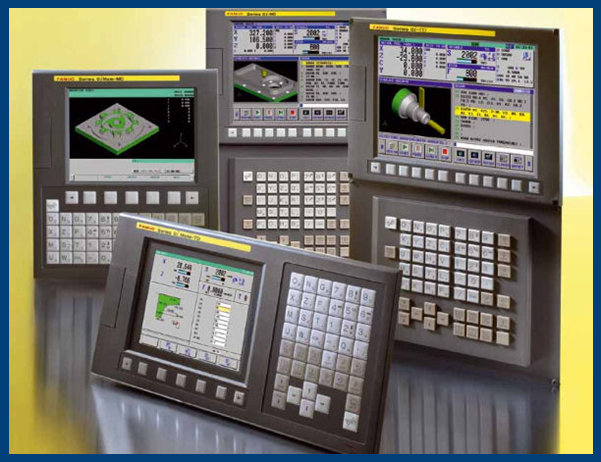
- 0i-B/C
- 15i-A/B
- 16i-A
- 18i-A
- 21i-B
Ethernet is standard on the following FANUC Controls:
- 16i-B
- 18i-B
- 30i/31i/32i - A/B
- 0i-D/F
Personal Computer Hardware for Ethernet Connectivity
When using an Ethernet connection, there is no special hardware required on the PC. The PC is connected to an Ethernet network exactly as it would be for any other network connection. In fact, it is possible to use an already- existing Ethernet connection being used to communicate with the company-wide network.
Note, however, that it is not recommended to use a general network connection when the application is time-critical since the connection will be contending with other data being transferred.
High-Speed Serial Bus (HSSB) Connectivity
An HSSB connection is a dedicated connection between only one PC and one FANUC control, utilizing a fiber optic cable. Due to the nature of fiber optic connectivity, this connection is considered more reliable and is faster than either type of Ethernet connection.
Control Hardware for HSSB Connectivity
The FANUC control must be equipped with a separate HSSB card. This card has one HSSB connection which supports a connection with one PC.
Personal Computer Hardware for HSSB Connectivity
A specialized HSSB card must also be installed in the personal computer used to communicate with the control. The normal card contains one HSSB connection which would be dedicated to a specific FANUC control. It is possible, however, to install multiple cards in one PC and, in fact, cards with two HSSB ports do exist, but each connection would still be dedicated to a single control.
Software
FANUC’s FOCAS2 application contains a set of PC-based software that provides the link between the FANUC control and the connected personal computer. These drivers are required to be installed on the PC regardless of whether the connection is via Ethernet or HSSB.
A variety of software applications exist that allow a personal computer to communicate with the FANUC control. Generally, most software can be used with either an Ethernet or HSSB connection between the FANUC control and personal computer. FANUC offers various applications that, in addition to providing an interface similar to that available on a control with a standard keyboard and monitor, extend the capabilities of the personal computer.
FANUC-supplied Software Applications
Basic Operation Package and CNC Screen Display
These applications allow the operator to interface with the FANUC control from the personal computer as though he were using a standard MDI panel and monitor.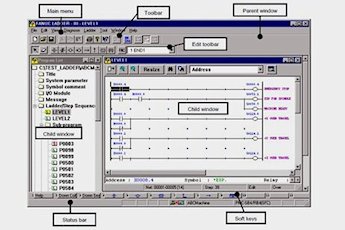
Ladder Editing Package
The Ladder Editing Package provides the ability to interface with the PMC side of the control. It allows editing of the ladder and dealing with PMC data.
Servo Guide (Servo tuning application)
This is a specialized application that allows for maintenance tuning of the spindles on the machine. This software is usually used only during setup of the machine.
CNC Engineering Applications
Since the very first FANUC open-architecture control was released, CNC Engineering has been developing custom PC-based software to capitalize on the additional power available. In addition to our two mainstay applications, Open Vision™ Mill/Turn and Open Vision™ Grind, we have developed many custom software packages to fulfill customers’ needs and make their machine tools more productive.
Open Vision™ Mill/Turn HMI
This application offers state-of-the-art user-friendliness for full operation of a FANUC mill or lathe machine. The main screen provides, in one place, the most important information required by an operator to run a machine. Additional screens provide access to viewing, and ability to change, ancillary data that is used less frequently. In addition, there are many full-function screens that support functionality required by specific customers, when required.
W/Z Tracking for Open Vision™ Mill/Turn HMI
Offered as an option on our Open Vision™ Mill/Turn platform, this software is a G&L-like W/Z Tracking application for new FANUC controls. The software mimics both the functionality and operation of the original W/Z Tracking software. To improve efficiency, special operator screens were developed to allow the operator to monitor all axes positions on the main screen.
Utilizing a modern, conversational programming interface, grinders can now be programmed without ever having to deal directly with NC program commands. After defining a new operation, the engineer or operator simply enters the parameters required for the operation in an easy-to-use entry format. When the machine is in operation, the most relevant information is displayed on the main screen, along with convenient display of the progress of the grind operations.
Again, custom functionality and screens can be added to Open Vision Grind to satisfy a customer’s individual needs.
Open Vision™ Cell Control
Designed for CNC Engineering’s Makino MMC automated pallet control system Retrofits, this application was customized to meet the needs of current Makino MMC operators. Open Vision™ Cell Control emulates and improves upon existing MMC functionality in an easy-to-use, industrial PC-based, touch screen environment.
Blade Tip Grinding
A special version of our Open Vision Grind application, this software was developed to perform grinding of the blade tips on the high-compression section of a jet engine. Blade-length tolerances are extremely critical and the software automatically determines a target radius of the blades based upon many factors, such as current blade lengths, blade material, and number of short and long blades, by using a customer-defined algorithm. Customers have reported a 50% reduction in overall processing time of each rotor stage.
Multiple Special Applications
In addition to our standard offerings, CNC Engineering has developed many software packages specifically for individual customers. Again, because of the power of the personal computer, we can offer a high-quality solution for just about any need a customer may have.


